Metex's Rose Link products provide the connection that allows users to
connect Rational Rose products to PowerBuilder, Centura and DOORS. Without
Metex's LINK products, there is simply no way of connecting these applications
to Rational Rose. Metex has worked in partnership with Rational Rose to create
the Link product line and has a history of over 15 years of development experience
with PowerBuilder and Centura. Metex has been a business partner with Rational since 1994.
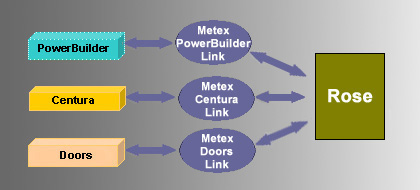
How Do Metex Products Fit into the Software Development Life Cycle?
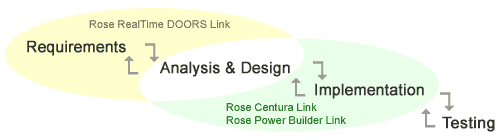
Rose
Centura Link
This Centura Add-in automatically translates the Logical View models into
Scalable Application Language (SAL). Code can be both reverse engineered and
generated using this link. The link allows developers to analyze existing SAL
and then to visualize and modify classes, components, and their relationships.
These Round-Trip Engineering mechanisms can be used to continuously maintain
consistency between an application's model and its implementation, facilitating
iterative development between Rational Rose and Centura Team Developer.
Product Overview
Rose Centura Link is an add-in for Rose 2002/2001/2000/98i/98 that supports
iterative and incremental development by facilitating round-trip engineering
between Rose and Centura Team Developer 2.1/2000. Visualize your software with
Rose Centura Link and document existing source code for pro-active design in
Rose.
Rose
PowerBuilder Link
The Rose PowerBuilder Link allows developers to analyze existing PowerBuilder
Applications and then to visualize and modify projects, application objects,
and their relationships. Rose PowerBuilder Link interfaces with the Rose
Extensibility Interface to present a visual depiction of PowerBuilder objects.
Product Overview
Rose PowerBuilder Link supports round-trip engineering, allowing developers to
realize the benefits of visual modeling and object technology. With Rational
Rose, developers create models representing the numerous views of an
application system. The PowerBuilder Add-in automatically translates the
Logical View models into PowerBuilder Code. Code can be both reverse-engineered
and generated using this link. The link allows developers to analyze existing
PowerBuilder Applications and then to visualize and modify projects,
application objects, and their relationships. These forward and
reverse-engineering mechanisms can be used to continuously maintain consistency
between an application's model and implementation, facilitating iterative
development and round-trip engineering.
Visualize Application Architecture Providing Flexibility and Traceability
Rose PowerBuilder Link interfaces with the Rose Extensibility Interface to
present a visual depiction of PowerBuilder objects. The ability to visualize an
application's architecture provides developers the ability to trace the impact
of implementing additional functionality to fulfill changing user requirements.
Designers can consider the maintenance of an application, or designing the
system to incorporate reusable components at a higher level of abstraction with
the Rose model. In addition, it also provides a straightforward, automated
technique to document the system - a necessary, but often overlooked, critical
task in application development.
Top
Rose
Real-Time DOORS Link
Rose RealTime DOORS Link provides the transfer of requirements, analysis and
design elements, and navigation between DOORS and Rational Rose RealTime. The
allocation of requirements in DOORS to software design elements, and the
subsequent sending of these elements to Rose RealTime for further development,
reinforces a requirements-driven software design workflow. Rose RealTime DOORS
Link empowers software designers and requirements engineers and encourages
frequent and thorough communication among development staff.
Product Overview
The software development life cycle is filled with challenges and complexities
that must be overcome for a successful software development. Actively managing
requirements and effectively communicating the software design are two ways in
which the complexity may be addressed and the success of a project can be
influenced. By linking Telelogic DOORS and Rational Rose RealTime, Rose
RealTime DOORS Link provides traceability between requirements, use cases and
software design elements. Rose RealTime DOORS Link provides the transfer of
requirements, analysis and design elements and navigation between DOORS and
Rational Rose RealTime. Requirements elements can be sent from DOORS to Rose
RealTime and model elements, such as classes, capsules, protocols, packages,
use cases and actors, can be sent from Rose RealTime back to DOORS. In this
way, traceabilty is enabled within a software design process by allocating
requirements to specific model elements. Links are automatically created
between information in both tools through which standard DOORS functions, such
as impact and trace analysis, can be applied.
Trace Requirements to Model Elements Requirements Driven Models
The allocation of requirements in DOORS to software design elements and the
subsequent sending of these elements to Rose RealTime for further development
reinforces a requirements driven software design workflow. For example, the
information structuring features of DOORS provide an ideal location for
developing use cases during requirements gathering for any project. You can
create links between these requirements and use cases providing further
structure and traceability. Then, when ready, you can use Rose RealTime DOORS
Link to send the use cases (or other elements) to a Rose RealTime model.
Requirements Evolution
Alternatively, if use cases and other design elements have already been
developed in Rose RealTime, they can be sent to DOORS using the Link. A DOORS
object is created for each model element sent. Now these model elements can be
linked to requirements stored in DOORS, ensuring traceabilty between
requirements and design.
Reverse Engineer from Rose Real Time
In a single operation, Rose RealTime model data can be sent to DOORS and
automatically update all previously sent Rose RealTime data so that DOORS
reflects the current state of the software design. For example, if any Rose
RealTime element has been deleted from the software model, the corresponding
DOORS object is marked as Deleted in Rose RealTime, allowing traceability back
to any affected requirements. Rose RealTime DOORS Link empowers software
designers and requirements engineers and encourages frequent and thorough
communication.
Top
Rose Link FAQ
At Metex Inc. we offer support for all of our partners
and clients who have issues using our products. By closely
interacting with our customers, we strive to continuously
improve our line of products. Our knowledge base was spawned
out of the need to help our clients who have many similar
issues, and we are always updating it with new solutions.
If you still cannot find the solution to your problems,
email support at metex.com and one of our technical
support representatives will be happy to assist you.
When contacting Metex Technical Support, please provide
a small sample file that exhibits the behaviour
you are experiencing and provide detailed steps leading
up to the issue.
When I create a new model, why are there Centura
Default Classes in my logical view?
Installation of the Rose Centura Link adds some objects
to the Rose model when a new model is created. To create
a new model without this package, deselect Centura from
the Add-In Manager and restart Rose.
How is Rose RealTime DOORS Link different from DOORS
Rose Link?
DOORS Rose Link is Telelogic's product to provide the
integration between DOORS and Rational Rose, a visual
modeling tool sharing many of the features of Rose RealTime.
Rose RealTime adds modeling elements specific to real-time
systems such as Capsules and Protocols. It also has
the ability to generate and build executables for a
number of RealTime target operating systems.
Can I have both Rose RealTime and Rose installed
on the same machine?
Our latest version of Rose RealTime DOORS Link will
always start RoseRT when starting a RRTDL session. It
is however recommended that you start the version of
Rose you wish to link to prior to using either product.
Can I create two objects in DOORS with the same name?
When you export the similarly named object to RoseRT,
you will create a link to an existing module if they
are the same Rose Type. If they are different Rose Types,
a duplicate name of a different type will only be allowed
if RoseRT allows it in the model.
Is it possible to create nested elements inside of
a package?
Indirectly you can create elements inside a package
from DOORS. When an item is sent from DOORS to RoseRT,
it is placed into a root package. If you move the newly
created element into the package in RoseRT, and then
select the update option in RoseRT, the change will
be reflected in DOORS. Trying to create a nested element
in DOORS, will not work since a period is considered
illegal syntax in Rose.
Why can I not send model-selected elements to DOORS?
When sending from RoseRT to DOORS, the Model-Selected
Elements option will not work with RoseRT 6.1, due to
a bug introduced in this version of RoseRT.
Where are associations when I send all elements from
model to DOORS?
Associations are not sent because they are not in the
Browser Window and all model elements only include those
that are visible in the browser window. To send associations,
select the association from the diagram and send it
to DOORS.
Why can't I update associations?
When you update the surrogate module in DOORS, associations
are not automatically updated. To work around this,
send the associations again by selecting the appropriate
options. If the association already exists in DOORS,
the new send will not create a new association but simply
update the existing one. Since there is no way to automatically
update the association in DOORS, deletions of associations
must be deleted manually.
Why can't I find Operations and Attributes in DOORS?
"Find in DOORS" does not find class attributes
or operations, but will find the class element associated
with the attribute or operation.
Why can't I rename signals?
Updates of Protocol signals fail if a signal is renamed. A duplicate
signal will be created in DOORS. If the protocol is renamed, then an
update will modify the protocol but also create a new set of protocol
signals and still leave the old signals in DOORS. Old signals will have
to be deleted manually in DOORS.
Why can't I delete signals?
Updates of Protocol signals will not work as expected if a signal is deleted.
The problem is that we use the supposedly unique "Rose ID" to locate the corresponding
object in DOORS. Protocol signal elements are different than the other elements because
2 different signals can have the exact same Rose ID. This makes it very difficult
to distinguish which signal is the desired signal to delete. If the signal is deleted,
then an update will not mark the object as deleted in DOORS. Deleted signals in the Rose
model will have to be deleted manually in DOORS.
I had a new element in RoseRT that was sent from DOORS, then I modified it in Rose RT
and when I perform the update, nothing happens. Why?
Updating new elements originally created in DOORS must be sent back to DOORS including attributes,
operations, documentation, etc. selected in order for those attributes to be updated automatically.
Our product remembers the settings of the element when it was first sent to DOORS, and unless
those options are selected, it will not update those object attributes.
Why can I not select PowerBuilder in the Add-In Manager?
The Rose PowerBuilder Link DLL has failed to register
which is why you cannot select it in the Add-In Manager.
What probably occurred is that the path changes of the
installation were not recognized prior to registering
the DLL.
Here is an example of how to fix the problem if you
are using PowerBuilder 7.0:
In a DOS command window, please type "path"
to see what the system path is. On the computer that
the product is installed, please check where the file
"pborc70.dll" is located in. Typically, it
is "C:\Program Files\Sybase\Shared \PowerBuilder"
for PowerBuilder 7.0. Please check that the path to
this DLL is in the path. If you cannot see it when you
type "path" in the DOS command window, then
proceed to add it. Then try to manually register the
by using the command in a DOS command window: regsvr32
"C:\Program Files\Rational\Rose\Powerbuilder
\RosePBLink.dll"
ensuring that the path is correctly pointing to the
RosePBLink.dll. The file "regsvr32.exe" should
be found in windows system directory ("C:\WINNT\system32")
if it is not in the default PATH. Once the command is
run, a message box should appear displaying if regsvr32
succeeded or failed. The only reason it would fail is
if path to the "pborc70.dll" is not recognized.
Once you have registered the DLL successfully, try to
select PowerBuilder from the Add-In Manager. You will
then be prompted to configure the license client.
What is an ORCA error?
An ORCA error occurs if there is some error using the
PowerBuilder API. Basically, if the operation we are
trying to perform is illegal when using PowerBuilder,
you will receive this error. ORCA errors can occur in
many places and troubleshooting them can be frustrating
and time consuming. Contact technical support by emailing support at metex.com to provide
individual details and recommendations on where to start
looking for problems.
When starting Rose, why do I get a SmartHeap Library
MEM_BAD_POINTER error?
Click "Ok" through each message box that appears.
Extensive testing of our product with Rose 2000/2001/2002
has shown that the error message during start up does
not affect the operation of our Link. In the meantime,
you can still use our Link product as it has been tested
and it functions normally regardless of the error message.
Where is the source code stored in the Rose model
after reverse engineering my application?
When the Link reverse engineers PowerBuilder code into
a Rose model, all of the source code (including the
comments) are stored in the Documentation Window in
the Rose Specfication.
Top |

